
Audio Excellence

I would like to share with you my knowledge and experience to help you offer your clients a Home Theater audio system with the very best setup for an immersive 3D Audio experience from any listening position in the room.
Providing the proper soundscape for an audience requires a logical and systematic approach.
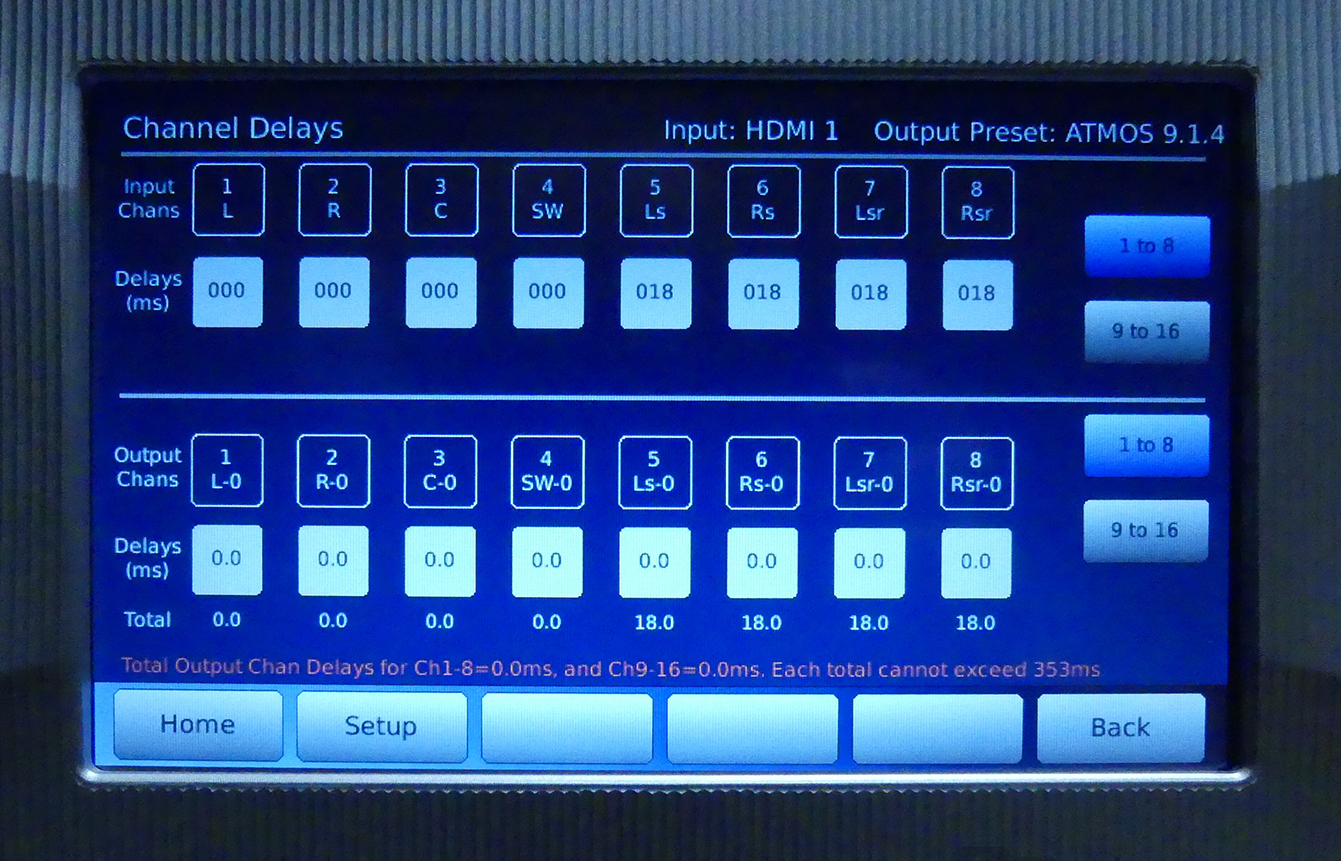
The Channel Delay menu of an AV processor allows you to fine-tune a believable and immersive 3D audio experience.
Let’s go through the parameter settings one at a time:
1. The surround channels (millisecond settings).
The surround channels should never divert attention away from the screen.
Due to the precedence criterion in sound perception, it means that sound from the surround channels should always arrive later than the sound from the front channels. Moreover, when the surround channels are playing environmental information, the later the sound reaches the audience, the more spacious the room appears.
So, to properly cover the audience, the method below works well:
- - Measure the distance between a surround loudspeaker and the listener’s seat that is the furthest away from this loudspeaker.
- - Convert the measured distance to milliseconds.
- - Add 5 to 10 ms to this value according to the sense of spaciousness you desire
- - Apply this delay uniformly to all surround channels
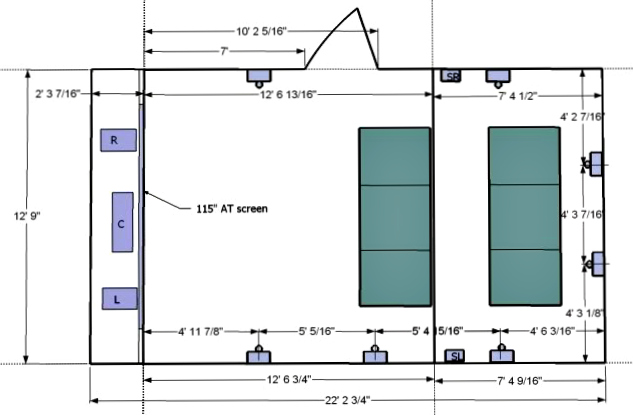
When setting delays on an AV processor the aim is to have great sound at every listening position.
2. The surround channels (metre settings).
Some AV processors only offer the setting in distance. In this case, you’ll know that the shorter the distance you apply, the longer the delay will be.
So, take the above measurement again, but do not convert it into milliseconds. Apply this distance + 1.7 m (equivalent to 5 ms) to all front channels including the LFE. Then set all surround channels to the minimum available distance in the proposed settings (typically 0 .4m).
3. The height (ceiling) channels.
I recently visited an installation where all delays on surrounds and height channels were the same. Playing a track with Dolby Atmos effects was not convincing. In the movie “Gravity” where a warning is received from the Houston base, the warning was, more or less, localised in the surrounds, although not clearly. The reason for this was again the precedence criterion.
Playing with delays on the height channels is quite risky, as in an object-based sound mix, the delays are strictly defined during the mixing process. The best solution is not to interfere with this, and set all ceiling delays to ZERO. I implemented these changes when visiting the installation, and suddenly the audience could enjoy the full 3D audio experience!
If you found this short tutorial useful and would like to learn more about the Audio Excellence approach to Home Theater installation and calibration please register for access to our “How-to” guide.
Kind regards,
Patrice Congard - CEO Audio Excellence
